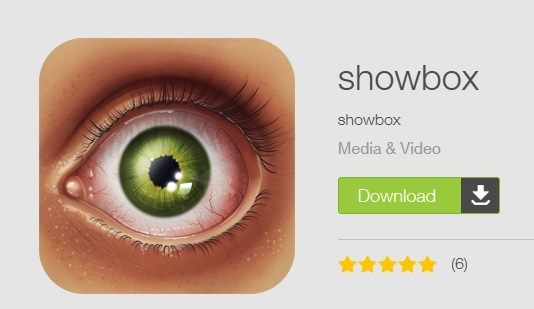These days, in the age of digital media, streaming movies and TV shows has become a popular choice for entertainment lovers. One of platforms that stands out is the Showbox, a versatile app that allows you to download and stream your favorite content for free!
Showbox has gained immense popularity as a convenient movie streaming application, offering a vast library of movies and TV shows free. In this guide, we will walk you through the process of downloading Showbox and provide you with different methods to access this app on various platforms. Whether you’re an Android user, an iOS enthusiast, or prefer streaming on your PC, we’ve got you covered. However, it’s important to note that while Showbox offers an extensive collection of content, it also raises concerns regarding its legality and ethical usage. Throughout this post, we will address these considerations and provide alternatives for legal streaming as well. So, let’s dive into the world of Showbox and discover how to download and make the most of this popular streaming application!
So, What is Showbox in Detail?
Showbox is a popular movie streaming application that allows users to watch a wide range of movies and TV shows directly on their devices. It provides a vast library of content, including the latest releases, classic films, and popular TV series, all accessible for free. Showbox offers a user-friendly interface that makes it easy to navigate through different categories and genres, providing a seamless streaming experience.
One of the key advantages of Showbox is its ability to offer a vast selection of movies and shows without requiring any subscription or payment. Users can enjoy unlimited streaming of their favorite content without the need for a premium membership. Additionally, Showbox allows users to download movies and shows for offline viewing, enabling them to enjoy their preferred entertainment even without an internet connection.
It’s worth noting that Showbox has faced controversies due to copyright infringement concerns. As it offers copyrighted content without proper licensing, its usage may be considered illegal in some jurisdictions. Therefore, it’s essential for users to understand the legal and ethical implications before using Showbox and to comply with the laws and regulations of their respective countries.
Discovering Top Showbox Download Methods
There are several methods to download Showbox, depending on the platform you’re using. Let’s explore three common methods for downloading Showbox:
Method 1: Downloading Showbox from Official Sources
- Visit the official Showbox website or trusted app repositories.
- Locate the download link for the Showbox APK file.
- Ensure that your device allows installations from unknown sources in the security settings.
- Download the APK file and wait for it to complete.
- Locate the downloaded file and tap on it to begin the installation process.
- Follow the on-screen prompts to install Showbox on your device.
- Once installed, launch Showbox and start streaming your favorite movies and TV shows.
Method 2: Sideloading Showbox on Android Devices
- Enable installation from unknown sources in the settings of your Android device.
- Using a web browser, search for reliable sources to download the Showbox APK file.
- Download the APK file from a trusted source.
- After the download is complete, locate the file in your device’s file manager.
- Tap on the APK file to initiate the installation process.
- Follow the on-screen instructions to complete the installation.
- Once installed, you can find the Showbox app icon on your device’s home screen or app drawer.
Method 3: Alternative App Stores
- There are various alternative app stores that host Showbox.
- Download and install a trusted alternative app store like Aptoide or APKMirror on your device.
- Open the alternative app store and search for Showbox.
- Locate the official Showbox app listing and download it from within the alternative app store.
- Once the download is complete, follow the installation instructions provided by the alternative app store.
- Launch Showbox from your device’s app drawer and enjoy streaming movies and TV shows.
Remember, when downloading Showbox or any other third-party apps, it’s crucial to exercise caution and only download from trusted sources to mitigate potential security risks.
Showbox Installation and Setup
Once you have successfully downloaded the Showbox APK file using one of the methods mentioned earlier, you can proceed with the installation and setup process. Here’s a step-by-step guide to installing and setting up Showbox on different platforms:
Android Devices:
- Ensure that installation from unknown sources is enabled in your device’s settings. Go to Settings > Security > Unknown Sources and toggle it on.
- Locate the downloaded Showbox APK file on your device.
- Tap on the APK file to begin the installation process.
- Follow the on-screen prompts and grant any necessary permissions to proceed with the installation.
- Once the installation is complete, you will find the Showbox app icon on your device’s home screen or in the app drawer.
- Launch Showbox and allow any additional permissions it may request.
- You’re now ready to explore Showbox and start streaming movies and TV shows.
iOS Devices (iPhone/iPad):
Please note that Showbox is primarily available for Android devices, and its availability for iOS devices is limited. As of my knowledge cutoff in September 2021, Showbox was not officially available for iOS. However, there may be alternative apps or methods to access similar content on iOS devices through other platforms or app stores. Make sure to research and use legal and trusted sources for streaming content on iOS devices.
PC (Windows or Mac):
- Download and install an Android emulator such as Bluestacks or NoxPlayer on your PC.
- Launch the Android emulator and sign in to your Google account.
- Download the Showbox APK file on your PC.
- In the emulator, locate the APK file and double-click on it to install Showbox.
- Follow the on-screen instructions to complete the installation.
- Once installed, you can find the Showbox app icon within the emulator’s app drawer.
- Launch Showbox and start streaming your favorite movies and TV shows on your PC.
Remember to keep your Showbox app updated by downloading newer versions from trusted sources to ensure optimal functionality and access to the latest content. Enjoy your streaming experience with Showbox!
Using Showbox for Movie Streaming
Using Showbox for movie streaming is a straightforward process. Once you have successfully installed Showbox on your device, follow these steps to start streaming movies:
- Launch the Showbox app: Locate the Showbox app icon on your device’s home screen or in the app drawer. Tap on the icon to open the app.
- Explore the content library: Showbox provides a vast library of movies and TV shows. Use the app’s interface to browse through different categories, genres, or use the search bar to find specific titles.
- Select a movie or TV show: Once you find a movie or TV show you want to watch, tap on it to access its details page. Here, you can find information such as the plot, cast, ratings, and more.
- Choose your streaming option: Showbox offers different streaming options, including streaming directly within the app or downloading content for offline viewing. Select the desired streaming option based on your preference.
- Select video quality and subtitles (if available): If Showbox provides multiple video quality options, choose the one that suits your preference and internet connection speed. Additionally, if subtitles are available for the selected content, you can enable them if desired.
- Start streaming: After selecting the streaming option and adjusting settings, tap on the play button to start streaming the movie or TV show. Showbox will buffer the content, and you can enjoy watching it on your device’s screen.
- Utilize additional features: Showbox may offer additional features to enhance your streaming experience. These features may include creating playlists, marking favorites, or even sharing content with friends.
Remember to have a stable internet connection while streaming with Showbox for uninterrupted playback. Additionally, Showbox allows you to download movies and TV shows for offline viewing, so you can enjoy your favorite content even without an internet connection. Just look for the download option on the details page of the selected content.
Enjoy your movie streaming experience with Showbox!
Legal and Ethical Considerations
When using Showbox or any similar movie streaming application, it’s crucial to be aware of the legal and ethical considerations associated with its usage. Here are some key points to keep in mind:
- Copyright Infringement: Showbox and similar apps often provide copyrighted content without proper licensing. Accessing and streaming copyrighted material without the rights or permissions from the content creators or owners is considered copyright infringement. This practice is illegal in many countries and can result in legal consequences.
- Legal Consequences: Engaging in copyright infringement through the use of Showbox can lead to severe legal repercussions, including lawsuits and potential fines. It’s essential to understand the laws and regulations of your country or region regarding streaming and downloading copyrighted content.
- Ethical Considerations: Supporting and using applications like Showbox that facilitate copyright infringement raises ethical concerns. By accessing copyrighted material without proper authorization, you are not supporting the creators and rights holders who invest time, effort, and resources into producing the content.
- Security Risks: Showbox and similar apps obtained from unofficial sources can pose security risks to your device and personal information. These apps may contain malware or malicious code that can compromise your privacy and expose you to identity theft or other cyber threats. Downloading from trusted sources is crucial to minimize these risks.
- Legal Alternatives: Instead of using unauthorized streaming apps like Showbox, consider subscribing to legal streaming platforms that offer a wide range of movies and TV shows with proper licensing agreements. Popular legal alternatives include Netflix, Amazon Prime Video, Hulu, Disney+, and others. These platforms provide a legal and ethical way to access quality content.
It’s important to note that the legality and availability of streaming apps like Showbox can vary depending on your location. Always research and comply with the laws and regulations of your country or region when it comes to streaming and downloading content.
In conclusion, while Showbox and similar apps may provide convenient access to movies and TV shows, it’s essential to prioritize legality and ethics by supporting legal streaming platforms and respecting copyright laws. By making informed and responsible choices, you can enjoy your favorite entertainment while respecting the rights of content creators.
FAQs:
Is Showbox legal to use?
Showbox and similar streaming apps that provide copyrighted content without proper licensing are generally considered illegal in many jurisdictions. It’s important to understand and comply with the laws and regulations regarding streaming and downloading copyrighted material in your country.
What are the potential legal consequences of using Showbox?
Engaging in copyright infringement by using Showbox can lead to legal consequences such as lawsuits, fines, or other penalties. It’s important to be aware of the potential risks and legal implications before using such apps.
Are there any ethical concerns with using Showbox?
Yes, using Showbox and similar apps that facilitate copyright infringement raises ethical concerns. By accessing copyrighted material without authorization, you are not supporting the content creators and rights holders who invest in producing the content.
Can Showbox be downloaded from official sources?
Showbox is not typically available for download from official sources such as app stores due to its copyright infringement concerns. It’s important to exercise caution and avoid downloading Showbox from unofficial or untrusted sources to mitigate security risks.
Are there legal alternatives to Showbox for streaming movies and TV shows?
Yes, there are numerous legal alternatives for streaming movies and TV shows, such as Netflix, Amazon Prime Video, Hulu, Disney+, and more. These platforms offer a wide range of content with proper licensing agreements, ensuring a legal and ethical streaming experience.
Can I download movies and TV shows for offline viewing on Showbox?
Showbox offers the option to download movies and TV shows for offline viewing. However, it’s important to remember that downloading copyrighted content without proper authorization may still constitute copyright infringement.
How can I ensure the security of my device when using Showbox or similar apps?
To enhance the security of your device, it’s recommended to download apps only from trusted sources. Additionally, using antivirus software, keeping your device and apps up to date, and practicing safe browsing habits can help mitigate security risks.
Remember, it’s always essential to research and comply with the laws and regulations of your country regarding streaming and downloading content.
Note: It’s important to mention that Showbox is known for copyright infringement issues, and promoting or endorsing the use of such apps may be illegal or unethical in some jurisdictions. Always adhere to the laws and regulations of your country regarding streaming and downloading content.