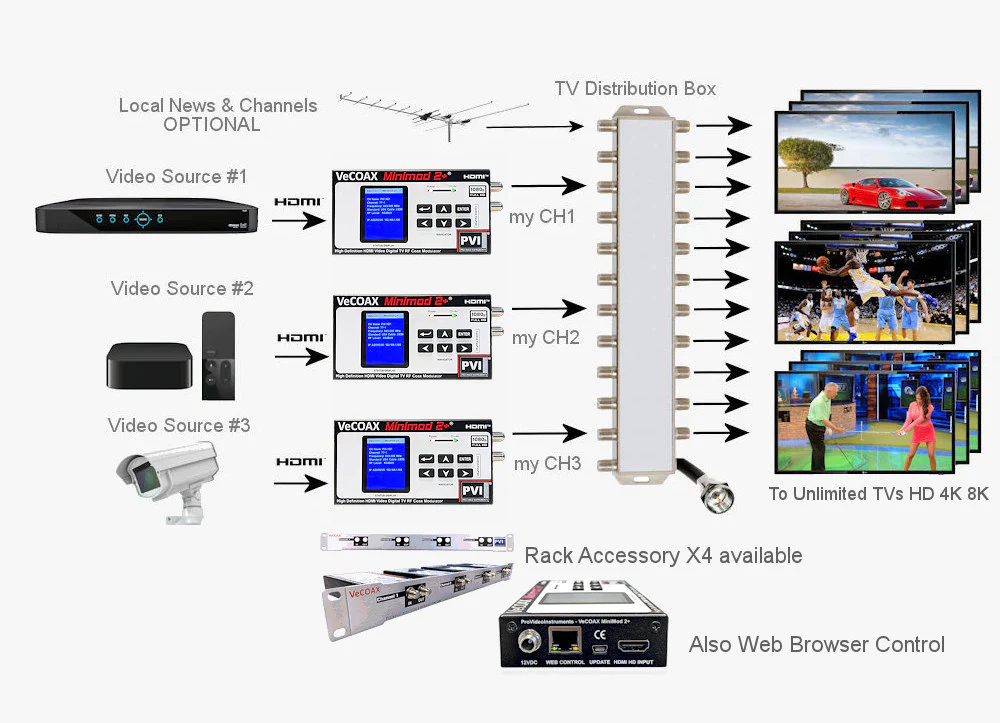As technology continues to advance at a rapid pace, it can be challenging to keep up with the latest innovations and understand how they work. HD coax modulators are a prime example. These devices have enabled high-definition content to be distributed over existing coaxial cable infrastructures, but their inner workings remain a mystery to many. If you work with video distribution or are looking to upgrade to HD signals, it is important to comprehend how HD coax modulators function and why they are essential.
What Is an HD Coax Modulator?
An HD coax modulator is a device that converts HDMI signals into RF signals that can be distributed over coaxial cable lines. It allows you to send high-definition audio and video to multiple televisions using existing coax cabling infrastructure.
There are a few reasons why you may need an HD coax modulator:
- You want to distribute HD content over coax to multiple TVs. If you have HDMI sources like a Blu-ray player, streaming media device or HD cable box but only coax cabling in your home, an HD coax modulator is the solution. It converts the HDMI signal into an RF signal that can travel over coax.
- You want a cost-effective way to get HD to more TVs. Rather than paying for additional HD receivers or streaming devices for all your TVs, an HD coax modulator allows you to use one source and simply distribute the signal. This can save money, especially if you have many televisions.
- You have a mix of HDMI and coax in your home. An HD coax modulator bridges the gap, giving you the flexibility to use HDMI sources but also send video and audio to TVs on the coax network.
In summary, an HD coax modulator offers an inexpensive way to distribute high-definition content from HDMI sources to multiple televisions over existing coaxial cabling. For many homeowners with a mix of cabling types or who want to get HD to more TVs without added cost, an HD coax modulator is an ideal solution. With the right device, you can enjoy your favorite HD programming on any television in your home.
The Benefits of Using an HD Coax Modulator
As a homeowner, installing an HD coax modulator provides several benefits.
- Access to free over-the-air high-definition television channels. By connecting an HD antenna to an HD coax modulator, you can access local broadcast stations for free in full HD quality without paying for cable or satellite service. This provides access to major networks like ABC, CBS, NBC, and Fox.
- Ability to connect more televisions. An HD coax modulator allows you to connect multiple televisions to a single antenna so you can access free HD channels on all your TVs. The modulator converts the HD signal from the antenna into a format that can be distributed over standard coaxial cables in your home.
- Compatibility with DVRs and streaming devices. The converted signal from an HD coax modulator works with most DVRs, streaming media players, and smart TVs so you can record and stream the free HD content.
- Increased home value. Providing free HD television access through an antenna and coax modulator system can increase a home’s value and appeal to potential buyers. It offers an affordable alternative to paid TV services.
For the cost of an HD antenna and coax modulator, you can unlock free access to high-definition TV in your home. While the range of channels will depend on your location, for many homeowners, an HD coax modulator provides an economical way to meet their television needs. By taking advantage of technology that converts over-the-air signals for home distribution, you can reduce or eliminate your monthly cable bill.
How HD Coax Modulators Convert Signals
HD coax modulators are devices that convert HDMI signals into RF signals that can be distributed over coaxial cable lines. They allow you to watch HD content on TVs that only have coax inputs. Here’s how these useful devices work:
Converting Digital to Analog
HD coax modulators take the digital HDMI signal from a source like a Blu-ray player, streaming device or HD cable box and convert it into an analog RF signal that can be transmitted over coaxial cables. They encode the HDMI signal and modulate it into a specific TV channel frequency that can then be viewed on a TV.
Choosing an Output Channel
Most HD coax modulators allow you to choose which TV channel frequency the modulated signal is output on. You want to choose an unused channel in your area to avoid interference. Many modulators offer auto-scan features to detect open channels. It’s best to do a manual channel scan on your TVs first to determine which channels are unused before choosing an output channel.
Distributing the Signal
Once the HDMI signal has been converted and modulated to an RF signal on the chosen channel, it can be distributed to multiple TVs over existing coax cabling. You simply connect the modulator to your home’s coax network, and any TV connected to that coax network will be able to tune to the chosen channel to view the HD content. This eliminates the need to run additional HDMI cables to all your TVs.
Why You Need an HD Coax Modulator
If you have older TVs without HDMI inputs or want to distribute HD content to TVs in different rooms without running additional cables, an HD coax modulator is an ideal solution. They provide an easy, cost-effective way to get HD video and audio to any TV connected to your home’s coaxial network. With the right HD coax modulator, you’ll be enjoying your favorite HD movies, TV shows and streaming content on every TV in your home.
Choosing the Right HD Coax Modulator
Bandwidth
The first consideration when choosing an HD coax modulator is the bandwidth it can support. For HD video distribution, you’ll want a modulator that can handle at least 1 GHz of bandwidth to support 1080i and 720p HD signals. Some modulators offer up to 3 GHz of bandwidth to future-proof your system for 4K video. The more bandwidth a modulator offers, the higher the video resolution it can handle.
Video Compression
HD coax modulators compress HD video signals to fit within the bandwidth of coaxial cable lines. They use video compression standards like MPEG-2, MPEG-4, and H.264. MPEG-2 and MPEG-4 are older standards that can compress HD video but may show some artifacting. H.264 is a newer standard that can achieve higher compression with little quality loss. For the best HD picture quality, choose a modulator that supports H.264 compression.
Modulation Type
The modulation type refers to the method used to encode the HD signal within the coax cable bandwidth. Options include QAM (Quadrature Amplitude Modulation), COFDM (Coded Orthogonal Frequency Division Multiplexing), and OFDM (Orthogonal Frequency Division Multiplexing). QAM is a common and compatible modulation type but may show interference. COFDM and OFDM are newer, more robust modulation types that are better at avoiding interference for clearer HD video.
Number of Channels
HD coax modulators allow you to transmit multiple HD channels over coax. They typically support anywhere from 4 to 32 channels or more. Choose a modulator with enough channels for your needs. If you only need a few channels now but may expand in the future, consider a modulator with room to grow.
Compatibility
Make sure any HD coax modulator you choose is compatible with your existing coax infrastructure and any other equipment like amplifiers or splitters. It should also comply with any video standards for your region. Choosing a modulator that is compatible with your full coax video distribution system will help ensure the best performance.
In summary, the most important factors to consider when choosing an HD coax modulator are: bandwidth, video compression type, modulation type, number of channels, and compatibility with your existing coax video equipment and cables. Evaluating modulators based on these key factors will help you find the best solution for your HD video distribution needs.
Installation and Setup of an HD Coax Modulator
To set up an HD coax modulator, you will need to properly install and configure the device. ###Connecting the Modulator
First, connect the HD coax modulator to your video and audio sources, such as a Blu-ray player, streaming device, or set-top box. Use HDMI or component video and RCA audio cables to link the sources to the modulator’s video and audio inputs.
- Connect the modulator’s RF output to your home’s coaxial cable wiring or directly to your TV’s coaxial input.
- Plug the modulator into a power outlet or power strip.
Configuring the Modulator
Most HD coax modulators offer an on-screen display menu to adjust settings. Connect the modulator to a TV to access the menu.
- Set the modulator to an unused channel on your TV, such as channel 3 or 4. This is the channel you will tune to view the input source.
- Select the correct video input, matching where you connected your video source. Choose between HDMI, component, composite, etc.
- Set the correct audio input to match your audio source connection.
- Adjust additional settings like video resolution, aspect ratio, and audio format as needed for your display device and content.
Testing and Using the Modulator
With the modulator fully installed and configured, you’re ready to start using it.
- Tune your television to the channel you chose for the modulator, such as channel 3 or 4.
- Power on your video source device. The input from that device should appear on your TV screen.
- Make any final adjustments to the modulator settings as needed.
- You can now distribute the video and audio to any television in your home connected to the same coaxial wiring.
An HD coax modulator allows you to play content from various media sources on televisions without HDMI inputs. With proper installation and configuration, these modulators provide an easy way to distribute high-definition video and audio throughout your home. Let me know if you have any other questions!
HD Coax Modulator FAQs
What is an HD Coax Modulator?
An HD coax modulator is a device that converts HDMI or component video signals into RF signals that can be distributed over coaxial cable lines. It allows you to send high definition video to multiple televisions using existing coax wiring. The modulator encodes the HD signal and combines it with an RF carrier frequency to transmit over coax. At the receiving end, televisions can tune to that frequency to view the HD content.
Why Do I Need an HD Coax Modulator?
If you want to view HD content on multiple TVs in your home but only have coaxial wiring, an HD coax modulator is the solution. It distributes HD signals through your existing coax infrastructure so you can enjoy HD on TVs in different rooms without having to run additional cables. This is useful for distributing signals from sources like:
- Blu-ray and DVD players
- Gaming consoles
- Streaming devices
- DVRs and set-top boxes
Using a modulator allows you to keep your HD devices in one central location while transmitting to TVs throughout your residence.
How Do I Set Up an HD Coax Modulator?
- Connect your HD video source to the HDMI or component input on the modulator.
- Connect the modulator’s RF output to your home’s coaxial wiring or a splitter to distribute the signal.
- On each TV, tune to the channel specified in your modulator’s instructions to view the HD content. This is typically channel 3 or 4.
- Adjust the modulator’s RF channel if needed to avoid interference from local broadcast stations.
- For the best picture, place the modulator close to your video source to minimize signal loss over long cable runs.
An HD coax modulator offers an easy, cost-effective way to get HD video to all the TVs in your home. By converting HD signals to coax-compatible RF, these devices provide a simple solution for distributing HD content without running additional wiring. With an HD coax modulator, you can enjoy your favorite HD programming on every TV.
The Best HD Coax Modulators Reviewed
Channel Master CM-7000 HD Coax Modulator
The Channel Master CM-7000 HD Coax Modulator is a high-quality modulator that can distribute HD content over existing coaxial
cabling. It has an HDMI input that supports up to 1080p resolution, as well as analog audio inputs. The modulator can transmit the signal
over channels 2 through 135 in North America. It has adjustable output power up to +55 dBmV, so it can cover long cable runs or split the
signal to multiple TVs. The CM-7000 is easy to set up and provides clear, high-definition picture quality.
ZeeVee ZvPro 820 HD Encoder Modulator
The ZeeVee ZvPro 820 HD Encoder Modulator is a professional-grade solution for distributing HD video and audio. It supports up to
1080p resolution with HDMI and analog audio inputs. It utilizes H.264 compression to efficiently encode the signal while maintaining high
image quality. The ZvPro 820 has an IP output in addition to RF, so you can stream the content over an IP network or the internet. It provides
extensive control and monitoring options through its front panel, web interface, and ZeeVee’s nCompass control software. The ZvPro 820 is a
high-performance, full-featured modulator suitable for commercial applications.
Monoprice HDMI Over Coax Extender Kit
For a more budget-friendly option, the Monoprice HDMI Over Coax Extender Kit transmits an HDMI signal up to 250 feet over standard RG6
coaxial cable. It supports up to 1080p resolution and includes an HDMI transmitter and receiver. The kit is very easy to set up and use, with
no configuration required. It provides a simple, cost-effective solution for distributing HD video in residential installations. However, it
lacks many of the advanced features of the Channel Master and ZeeVee modulators.
In summary, there are HD coax modulators available at a range of price points, with varying features and performance. For high-end
commercial or residential distribution systems where image quality, control, and monitoring are paramount, a professional modulator like the
ZeeVee ZvPro 820 would be an excellent choice. For basic HD distribution in a home, the Monoprice or Channel Master modulators can work very
well at a lower cost. The specific needs of your application should determine which product is the best fit.
Using HD Coax Modulators for Commercial Installations
For commercial installations, HD coax modulators are essential for distributing HD video signals over existing coaxial cable infrastructure. ### Compatibility
HD coax modulators are designed to be compatible with most commercial headend equipment and CATV distribution systems. They can modulate HD video from sources like:
- Satellite receivers
- Terrestrial TV antennas
- Video servers
- DVD or Blu-ray players
The modulated RF output can then be distributed over coax to televisions, set-top boxes and other devices throughout a facility. ### Bandwidth Efficiency
HD coax modulators utilize advanced modulation techniques like QAM to pack more data into a 6 MHz channel. This allows the distribution of multiple HD channels over a single coax cable, reducing the need to run additional cables.
Flexibility
HD coax modulators provide flexibility in channel mapping. The same input source can be modulated to different cable channels for distribution to different areas. This is useful when certain channels need to be blacked out or replaced in some locations. The modulators can also be reconfigured as needed to adapt to changes in programming or distribution requirements.
Reliability
Designed for 24/7 operation, HD coax modulators feature rugged, commercial-grade components to ensure maximum uptime and reliability. Redundant power supplies and automatic input switching provide failover in the event of a power loss or input signal interruption. Status monitoring and alerts can be accessed remotely to enable proactive maintenance and quick resolution of any issues.
Using HD coax modulators to distribute HD content over existing coax infrastructure is a cost-effective solution for many commercial applications like hotels, hospitals, schools, and apartment buildings. Their compatibility, bandwidth efficiency, flexibility and reliability make them well suited for robust, long-term HD distribution in these types of facilities. With the right modulators in place, you can unlock the full potential of your coax network and enable an enhanced HD experience for all.
The Future of HD Coax Modulators
The future of HD coax modulators looks bright. As technology continues to advance, HD coax modulators are becoming more sophisticated and versatile.
Improved Video Quality
HD coax modulators now offer up to 4K video resolution, providing an ultra-high definition picture. 4K, which is four times the resolution of 1080p HD, results in stunning detail and clarity. Many 4K modulators also support high dynamic range (HDR), which provides better contrast and a wider range of colors for an even more lifelike image.
Increased Bandwidth
Newer HD coax modulators can transmit signals over greater bandwidths, up to 870 MHz. The additional bandwidth enables the transmission of more channels at higher resolutions. With more bandwidth, operators can provide a larger selection of HD and 4K channels to subscribers.
Two-Way Capabilities
Emerging HD coax modulators support two-way communication over coax networks. Two-way modulators allow signals to travel upstream from set-top boxes to the headend as well as downstream. This enables advanced features like video on demand, pay-per-view, and interactive programming guides. Two-way modulators require the use of reverse amplifiers and reverse ingress filters to prevent interference with the downstream signal.
Improved Efficiency
Next-generation HD coax modulators are more power efficient, consuming less energy. They also take up less space, with some modulators now the size of a single rack unit. The improved efficiency and smaller footprint make HD coax modulators easier and more affordable to operate.
The future of HD coax modulators is promising. With ongoing improvements in video quality, bandwidth, two-way capabilities, and efficiency, HD coax modulators will continue to advance to meet the technology needs of cable operators and subscribers. Keeping up with the latest HD coax modulators will help ensure the best possible viewer experience.
Conclusion
As you have learned, HD coax modulators are essential devices that allow you to view HD content on older televisions that lack HDMI inputs. By converting HD signals into standard definition, these modulators enable you to enjoy high-definition programming on legacy equipment. While HD coax modulators require an initial investment, they provide a simple and cost-effective solution to keep using your existing displays. By choosing an HD coax modulator, you can avoid the hassle and expense of purchasing new HD-ready televisions. With the variety of options available, you can find an HD coax modulator to suit your specific needs and budget. Make the most of your HD subscription and unlock a world of high-definition content with an HD coax modulator.